External Government Agendas
Government Meeting Schedules
External Government Agendas
Government Meeting Schedules
The introduction of high definition television super-sized our television sets from the square look of the 4:3 aspect ratio, to the widescreen 16:9 ratio. If you acquire your content in HD, the natural instinct when shooting HD is to use the entire 16:9 frame for composing your shots.
Not so fast.
Valley Media Works main broadcast signal is Standard definition, 4:3 ratio.
If your final program is heading to broadcast on our channels, it is important to know how your content may actually be seen by your audience (both HD and SD) and how you can prepare your final cut so that it is optimized and looks the best in both formats.
In order to be eligible for this often requisite method of down-conversion, your picture (and graphics) need to be center-cut safe.
Creating center-cut safe content starts with proper framing of your talent during production and correct location for your graphics in post. Follow these simple steps to create content that can handle the inevitable down-conversion of your HD content.
Shoot protect for “4:3 Visible Area.” Keep all important framing/content in the center 3/4 of the 16:9 screen width when capturing footage.
Create graphic elements that do not exceed the center 2/3 of the screen width (4:3 safe area).
Edit your program using the safe-frame found within Premiere and After Effects.
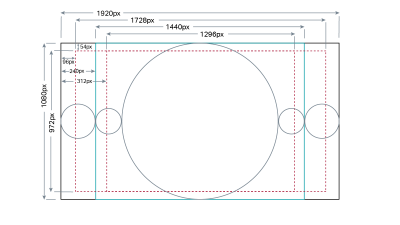
The 16:9 Safe Title Area (red-dotted rectangle below) should be used for both HD content and when HD content is being downconverted (letterbox) to SD.

If you want to prevent key content from being cut-off when downconverted (center cut) to SD, all graphics, text and frame composition elements should be placed within the center cut protected area (4:3 Safe Title Area), otherwise, the content outside of the 4:3 Safe Title Area (red-dotted rectangle below) may not be seen by the viewer.
Old tube (CRT) televisions were designed with significant over-scan built-in (5-10%) to hide a variety of picture imperfections due to design, manufacturing, and technology limitations. As these sets aged a variety of other mechanical issues would cause the scanning area to change or grow. The rule of thumb is still to accommodate for the lowest common denominator, which in this case is the tube television.
A clean, professional looking image displayed properly across all broadcast outlets.