External Government Agendas
Government Meeting Schedules
External Government Agendas
Government Meeting Schedules
The Main studio is setup as a hybrid SD/HD (Standard Definition: 720×540; High Definition: 1920×1080/ 1440×1080) studio recording space.
The studio can be used a whole, or split up into the:
When running microphones in the studio, use WIRED microphones. Wireless microphones are only to be used within the studio if all other options of microphones are unavailable.
This is because of the build of our studio, their mHz range does not reach the gallery in one piece - you will spend most of your time cleaning up the audio.
The Omni Microphones have a battery pack attached to them, and work best when plugged directly into the 150 cameras. Remember to turn them off when not in use.
Omni Microphones are kept in socks/cloth bags on the equipment shelf next to the zooms.
The LAV Microphones also have a battery pack attached to them, and work best when plugged into the patch panel that feeds into the audio board in the gallery. Remember to turn them off when not in use.
LAV Microphones are kept in plastic bags, and are hung on the wall under the upper cabinets.
When choosing your microphone, pay attention to the setup that you are using.
 The Bookcase area of the studio covers the Eastern wall of the main studio. The shooting area covers a wall of 10-feet (H) by 20-feet (W). It features four (4) bookcases, with a faux brick stand in the middle.
The Bookcase area of the studio covers the Eastern wall of the main studio. The shooting area covers a wall of 10-feet (H) by 20-feet (W). It features four (4) bookcases, with a faux brick stand in the middle.
The typical set for this location are “talking head” programs, an interview style program.
Bookcase Setup 1 is two (2) people in front of the three (3) cameras. Each person will have their “own” camera, with a secondary camera setup as a two-shot. Audio for the production is run into the person's individual camera, with the secondary, (two-shot camera), recording audio on a shotgun mic - to be used as sync purposes in the edit/post-production stage.
 Download Link: studio_bookcase-talkingheads-002.pdf
Download Link: studio_bookcase-talkingheads-002.pdf
Bookcase Setup 2 is two (2) people in front of one (1) camera each. Each person will have their “own” camera. Audio for the production is run into the person's individual camera, with the second channel on the camera set for the shotgun mic, to be used as sync purposes in the edit/post-production stage.
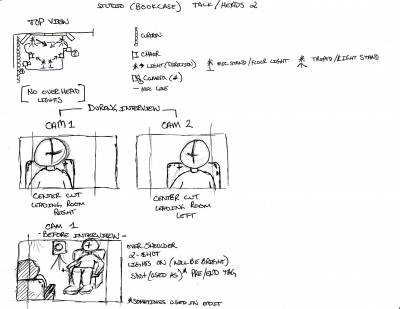 Download Link: studio_bookcase-talkingheads-001.pdf
Download Link: studio_bookcase-talkingheads-001.pdf
Bookcase Setup 3 is three to four (3-4) people in front of the three (3) cameras. This style production will use tables/desks. Each Side of the production, being split in Camera Left to Camera Right, will have a camera default of a two-shot for that side of the table. The third camera is used as a wide shot for the entire production.
The three cameras can also be used to record one person as a 'host' on a single shot, then the remaining two cameras - operated by camera operator(s) can be moved to get two-shots or single shots as needed throughout the production.
For Bookcase Setup 3, a small audio board or H6/Zoom will be used to capture the audio from microphones, with the camera's shotgun microphones capturing audio for sync purposes in the edit/post-production stage.
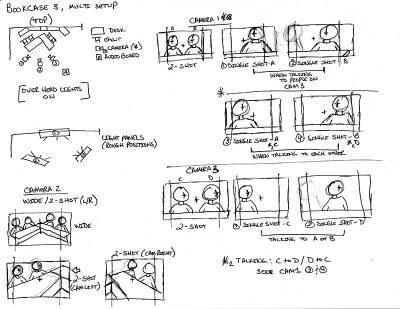 Download Link: studio_bookcase-talkingheads-003.pdf
Download Link: studio_bookcase-talkingheads-003.pdf