External Government Agendas
Government Meeting Schedules
External Government Agendas
Government Meeting Schedules
If you have forgotten your password, click on the words: Lost your password?
This link will bring you to a new password reset
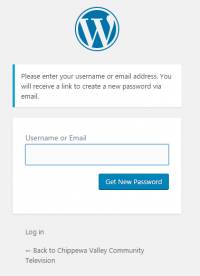 Simply enter your Username or Email address that is associated with your account/login to the site, and click the Blue Get New Password Button.
LOOK FOR AN EMAIL FROM: Wordpress
Subject: [Chippewa Valley Community Television Sites] Password Reset
This will send you an email with a reset link, READ THE EMAIL carefully. There will be two links; you want to follow the link that is specific to resetting your password. (it’s typically the second link in the email.)
Simply enter your Username or Email address that is associated with your account/login to the site, and click the Blue Get New Password Button.
LOOK FOR AN EMAIL FROM: Wordpress
Subject: [Chippewa Valley Community Television Sites] Password Reset
This will send you an email with a reset link, READ THE EMAIL carefully. There will be two links; you want to follow the link that is specific to resetting your password. (it’s typically the second link in the email.)
 The link will bring you to a page where you can reset your password PASSWORD MUST BE STRONG VERY STRONG. The box MUST be GREEN.
When happy with your new password, click the Blue Reset Password Button.
Then click on the button to take you back to the login page.
You should be able to log in now.
The link will bring you to a page where you can reset your password PASSWORD MUST BE STRONG VERY STRONG. The box MUST be GREEN.
When happy with your new password, click the Blue Reset Password Button.
Then click on the button to take you back to the login page.
You should be able to log in now.
If you cannot, RECORD EVERYTHING THAT YOU HAVE DONE – AND SEND AN EMAIL TO Valley Media Works/Community Television's Webmaster SUBJECT: Wordpress Login Failed. We will work with you to reset your password.